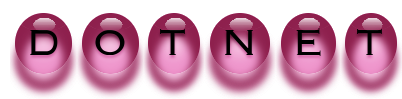C# String Functions
and Manipulation
Trim Function
The
trim function has three variations
Trim, TrimStart and TrimEnd. The
first example show how to use theTrim(). It
strips all white spaces from both the start and end of the string. //STRIPS WHITE SPACES FROM BOTH START +
FINSIHE string Name = " String Manipulation " ; string NewName = Name.Trim(); //ADD BRACKET SO YOU CAN SEE TRIM HAS WORKED MessageBox.Show("["+ NewName +
"]");TrimEnd
TrimEnd works in
much the same way but u are stripping characters which you specify from the end
of the string, the below example first strips the space then the n so the
output is String Manipulatio.//STRIPS CHRS FROM THE END OF THE STRING string Name = " String Manipulation " ; //SET OUT CHRS TO STRIP FROM END char[] MyChar = {' ','n'}; string NewName = Name.TrimEnd(MyChar); //ADD BRACKET SO YOU CAN SEE TRIM HAS WORKED MessageBox.Show("["+ NewName +
"]");TrimStart
TrimStart is the
same as TrimEnd apart from
it does it to the start of the string.//STRIPS CHRS FROM THE START OF THE STRING string Name = " String Manipulation " ; //SET OUT CHRS TO STRIP FROM END char[] MyChar = {' ','S'}; string NewName = Name.TrimStart(MyChar); //ADD BRACKET SO YOU CAN SEE TRIM HAS WORKED MessageBox.Show("["+ NewName +
"]");Find String within string
This code shows how to search
within a string for a sub string and either returns an index position of the
start or a -1 which indicates the string has not been found.
string MainString = "String Manipulation"; string SearchString = "pul"; int FirstChr = MainString.IndexOf(SearchString); //SHOWS START POSITION OF STRING MessageBox.Show("Found at : " +
FirstChr );Replace string in string
Below is an example of replace a
string within a string. It replaces the word Manipulatin with the correct
spelling of Manipulation.
string MainString "String Manipulatin"; string CorrectString =
MainString.Replace("Manipulatin", "Manipulation"); //SHOW CORRECT STRING MessageBox.Show("Correct string is : "
+ CorrectString);Strip specified number of characters from string
This
example show how you can strip a number of characters from a specified starting
point within the string. The first number is the starting point in the string
and the second is the amount of chrs to strip.
string MainString = "S1111tring
Manipulation"; string NewString = MainString.Remove(1,4); //SHOW OUTPUT MessageBox.Show(NewSring);Split string with delimiter
The
example below shows how to split the string into seperate parts via a specified
dilemeter. The results get put into the Split array and called back via
Split[0].string MainString = "String Manipulation"; string [] Split = MainString.Split(new Char [] {'
'}); //SHOW RESULT MessageBox.Show(Convert.ToString(Split[0])); MessageBox.Show(Convert.ToString(Split[1]));Convert to title (proper) case
This is a simple extension
method to convert a string to Proper Case or Title Case (ie the first character
of each word is made upper case).
public static string ToTitleCase(this string title)
{
CultureInfo cultureInfo = Thread.CurrentThread.CurrentCulture;
TextInfo textInfo = cultureInfo.TextInfo;
return textInfo.ToTitleCase(title);
}
|
String
s="Andrew was here"
|
||
|
Example
|
Value
|
Comment
|
|
s+"
once"
|
"Andrew
was here once"
|
The
strings are concatenated using +
|
|
s.Equals("another")
|
false
|
Also s ==
"another" Tests for equality
|
|
s.IndexOf("was")
|
6
|
Returns
-1 if the substring is not there.
|
|
s.Length
|
14
|
The
number of characters
|
|
s.Split("
")
|
["Andrew","was","here"]
|
Returns
an array of String.
|
|
s.Substring(2,7)
|
"drew
wa"
|
Characters
from position 2. 7 characters are taken
|
|
s.ToUpper()
|
"ANDREW
WAS HERE"
|
Also
.toLowerCase()
|
ALL
OPERATIONS(Manipulations )
using System;
using System.Text;
namespace ex5
{
class
Program
{
static void Main(string[] args)
{
// Concat
string a="David ";
int b = 0;
a= string.Concat(a,4,5.6,b);
Console.WriteLine("a= {0}",a);
// Contains
if (a.Contains("45.6"))
Console.WriteLine("{0} contains 45.6",a);
// IndexOf
int pos = a.IndexOf(".6");
Console.WriteLine("position of .6 is {0}", pos);
//Split and Join
string commatext = "alpha,bravo,charlie";
string[] words = commatext.Split(',');
string dashed = string.Join("---", words);
Console.WriteLine("Dashed join is {0}", dashed);
string spacedout = commatext.PadLeft(commatext.Length + 10); // insert ten spaces to the left
commatext = spacedout.PadRight(spacedout.Length + 5, '*'); // and *****
to the right
Console.WriteLine("commatext is {0}", commatext);
string s1 = "".PadRight(60) + '*';
string s2 = String.Empty.PadRight(60) + '*';
if (s1 == s2)
Console.WriteLine("They're the same!");
else
Console.WriteLine("They're not the same!");
Console.WriteLine("s1 is {0}", s1);
if (s1.StartsWith("
"))
Console.WriteLine("S1 starts with spaces");
if (s1.EndsWith(" *"))
Console.WriteLine("S1 ends with spaces and a *");
Console.ReadKey();
}
}
}
Advanced Csharp String Functions
|
Capitalize
This C# function takes the
first letter of a string an capitalizes it:
word -> Word this is a sentence -> This is a sentence
IsCapitalized
This C# function checks to see
if the first letter of a string is capitalized:
Word -> True word -> False
IsLowerCase
Checks to see that an entire
string is in lower cases
word -> True Word -> False
IsUpperCase
Checks to see that an entire
string is in upper cases
Word -> False WORD -> True
SwapCases
This C# function swaps the
cases of a string
word -> WORD Word -> wORD
AlternateCases
Takes the first character's
casing an alternates the casing of the rest of the string
Hi -> Hi helloworld -> hElLoWoRlD
AlternateCases
This C# string function works
exactly the same except the user specifies on which case the string will
start (Upper case or Lower case)
IsAlternateCases
Checks to see whether a string
has alternating cases
CountTotal
Counts the total number of
occurances of a string within another string
hello, l -> 2 hello, el -> 1
RemoveVowels
This C# string function removes
the vowels in a string
hello -> hll
KeepVowels
This C# string function removes
everything but the vowels in a string
hello -> eo
HasVowels
Checks to see if there is any
vowel psent in a string
IsSpaces
Quickly and effortlessly checks
to see if a string is nothing but spaces
IsRepeatedChar
Quickly and effortlessly checks
to see if a string is nothing but the same letter repeated
aaaaaaaaaa -> True aaaaaaaaad -> False
IsNumeric
Processes a string to see if it
contains only numbers
HasNumbers
Checks a string to see if it
contains any numbers.
IsAlphaNumberic
This C# function evaluates
whether a string contains only numbers and letters (no symbols).
isLetters
Checks for a string to contain
nothing but letters, no numbers or symbols.
GetInitials
Converts a string, like a name,
into its initials
Bob Landon -> B.L. |
GetTitle
Capitalizes the first letter of
every word in a string
the good story -> The Good Story
GetNameCasing
Similar to the GetTitle
function, capitalizes the first letter of every word, but has some additional
rules for names
mcdonald -> McDonald macdonald -> MacDonald Credits to ShutlOrbit (http://www.thirdstagesoftware.com) from CodeProject
IsTitle
This C# string function checks
if the first letter of every word is capitalized
The Big Story -> True The big story -> False
IsEmailAddress
Verifies that an email address
is written in the correct format. Useful for checking email addressed entered
in a web application.
IndexOfAll
This very useful C# function
returns all the indicies of a string in another string. As opposed to IndexOf
which only returns the first index.
ArrayToString
This C#
string function is a must for all developers. Quickly turns any array into a
single string that can be displayed to survey an array's data. Check out a
more complete array
to string function right here on Visual C# Kicks.
PasswordStrength
Evaluate the effectiveness of a
string as a password. Original idea credits go to D. Rijmenants. (If there
are any copyright issues please contact us).
CharRight
Basically a Substring function
that works backwards. Programmers from older languages will appciate this
missing C# function.
CharMid
Another function that is
missing from the original C# Net string processing list. Works like Substring
but starts from a specified position.
InsertSeparator
Inserts a separator after each
letter in a string, excluding the last letter
hello, - -> h-e-l-l-o
InsertSeparatorEvery
Inserts a separator after a
specified number of letters, excluding the last letter
SubstringEnd
This C# function works exactly
like the built-in Substring. The only difference is it takes in a Start and
End parameter instead of the default Start and Length. (Basically the Java
version of Substring)
Reverse
Reverses a string without the
need for a recursive function.
SplitQuotes
This C# function works like the
built-in Split function. The only difference is it will respect parts of a
string surrounded by quotes. For example the string This is a "very long" string would get split into:
This is a very long string Careful however, the function does not work with nested quotes. |
string
functions available in SQL Server 2005.
|
Function
|
Parameters
|
Description
|
Example and Output
|
|
ASCII
|
(character_expression)
|
Returns
the ASCII code value of the leftmost character of a character expression.
|
Select
Ascii(‘ABC’) O/P : 65
|
|
CHAR
|
( integer_expression )
|
Converts anint ASCII
code to a character.
|
Select
Char(65) O/P:A
|
|
CHARINDEX
|
( expression1,expression2 [ ,start_location ] )
|
Searchesexpression2forexpression1and
returns its startingposition if found. The search starts atstart_location.
|
SELECT
CHARINDEX ( ‘TEST’,'Das ist ein Test’)
|
|
DIFFERENCE
|
(character_expression ,character_expression)
|
Returns
an integer value that indicates the difference between the SOUNDEXvalues
of two character expressions.
|
SELECT
DIFFERENCE(‘Green’,'Greene’);
|
|
LEFT
|
(character_expression ,integer_expression )
|
Returns
the left part of a character string with the specified number of characters.
|
SELECT
LEFT(‘abcdefg’,2) O/P: ab
|
|
LEN
|
( string_expression )
|
Returns
the number of characters of the specified string expression, excluding
trailing blanks.
|
Select
Len(‘abcd’) O/P: 4
|
|
LOWER
|
(character_expression)
|
Returns
a character expression after converting uppercase character data to
lowercase.
|
Select
Lower(‘ABCD’) O/P: abcd
|
|
LTRIM
|
(character_expression)
|
removes
leading blanks.
|
Select
Ltrim(‘ 6blanks’)
|
|
NCHAR
|
( integer_expression )
|
Returns
the Unicode character with the specified integer code,
|
Select
Nchar(75) O/P: K
|
|
PATINDEX
|
( ‘%pattern%‘ ,expression )
|
Returns
the startingposition of the first occurrence of a pattern in a specified
expression, or zeros if the pattern is not found
|
SELECT
PATINDEX ( ‘%ein%’, ‘Das ist ein Test’ )
|
|
QUOTENAME
|
( ‘character_string‘ [ ,'quote_character' ] )
|
Returns
a Unicode string with the delimiters added to make the input string a
validMicrosoft SQL Serverdelimited identifier.
|
SELECT
QUOTENAME(‘abc[]def’) O/P: [abc[]]def]
|
|
REPLACE
|
( string_expression1 ,string_expression2 ,string_expression3 )
|
Replaces
all occurrences of a specified string value with another string value.
|
SELECT
REPLACE(‘abcdefghicde’,'cde’,'xxx’); O/P: abxxxfghixxx
|
|
REPLICATE
|
( string_expression,integer_expression )
|
Repeats
a string value a specified number of times.
|
SELECT
REPLICATE(‘A’, 4)
|
|
REVERSE
|
(character_expression)
|
reverse
of a character expression.
|
Select
Reverse(‘ABC’) O/P: CBA
|
|
RIGHT
|
(character_expression ,integer_expression )
|
Returns
the right part of a character string with the specified number of characters.
|
Select
Right(‘ABCD’,2) O/P: CD
|
|
RTRIM
|
(character_expression)
|
truncates
all trailing blanks
|
Select
rtrim(’6trailingBlanks ‘)
|
|
SOUNDEX
|
(character_expression)
|
Returns
a four-character (SOUNDEX) code
|
Select
Soundex(‘Smith’) O/P: S580
|
|
SPACE
|
( integer_expression )
|
Returns
a string of repeated spaces.
|
Select
space(7)
|
|
STR
|
( float_expression [ ,length [ , decimal ]
] )
|
Returns
character data converted from numeric data.
|
SELECT
STR(123.45, 6, 1); O/P: 123.5
|
|
STUFF
|
(character_expression ,start , length,character_expression)
|
The
STUFFfunctioninserts a string into another string. It deletes a specified
length of characters in the first string at the start positionand then
inserts the second string into the first string at the startposition.
|
SELECT
STUFF(‘abcdef’, 2, 3, ‘ijklmn’); O/P: aijklmnef
|
|
SUBSTRING
|
( value_expression,start_expression ,length_expression )
|
Returns
part of a character,binary, text, or image expression
|
SELECT
SUBSTRING(‘abcdef’, 2, 3); O/P: bcd
|
|
UNICODE
|
(Ncharacter_expression)
|
Returns
the integer value, as defined by the Unicode standard, for the first
character of the input expression.
|
Select
unicode(‘kite’) O/P:107
|
|
UPPER
|
(character_expression)
|
|